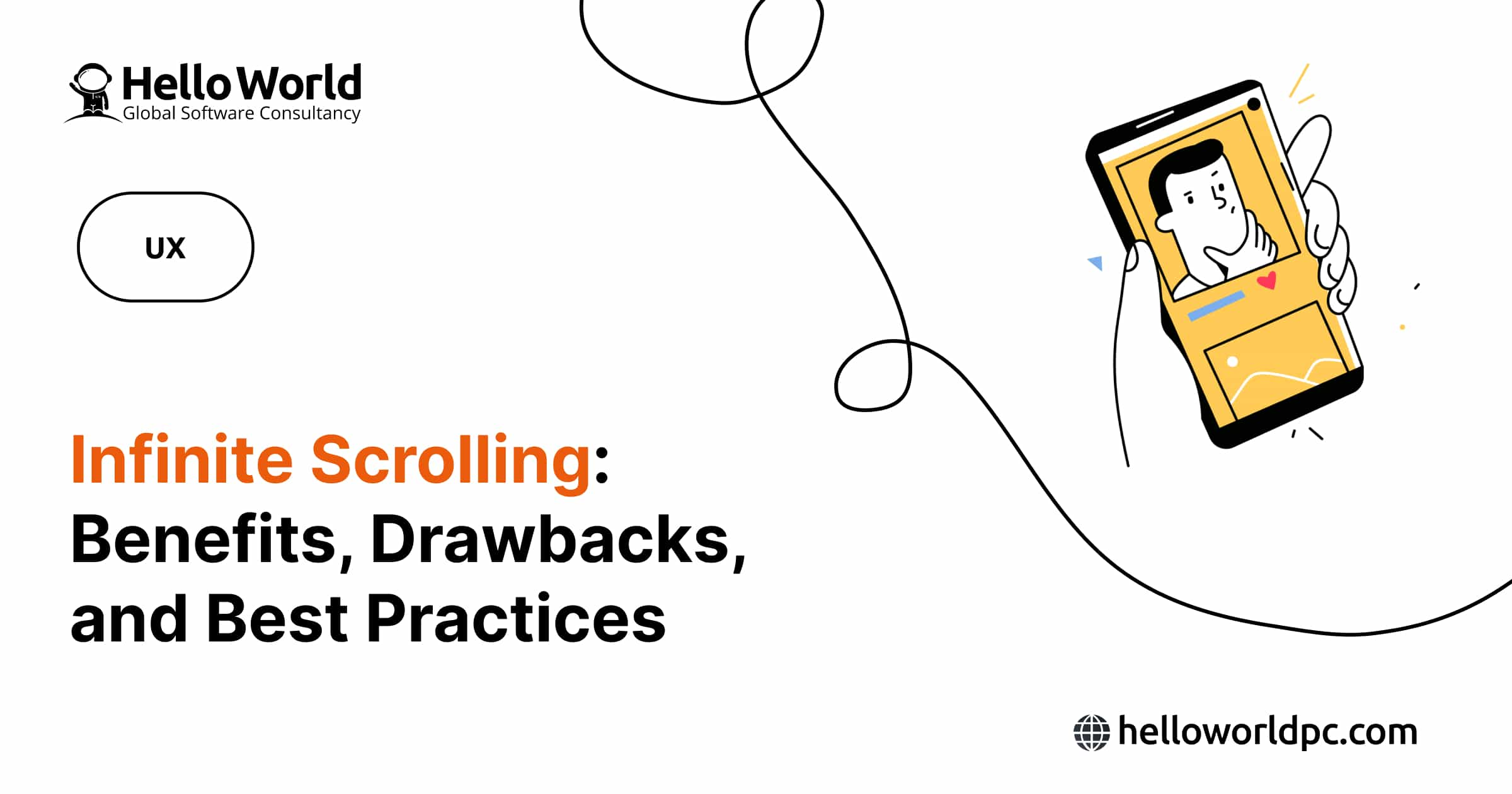Infinite scrolling is a web design technique where content continuously loads as the user scrolls down the page. It eliminates the need for pagination by dynamically fetching new content, offering a seamless browsing experience. This approach is common on social media platforms, news sites, and image galleries, where users enjoy discovering content without interruption.
The Benefits
-
Enhanced User Engagement: Infinite scrolling can increase the time users spend on a site by continuously presenting them with new content, reducing the friction caused by page reloads.
-
Improved Content Discovery: For platforms focused on content exploration rather than specific searches, infinite scrolling facilitates organic discovery of articles, images, and posts.
-
Mobile Friendliness: On mobile devices, scrolling is more intuitive than clicking through pages, making infinite scrolling particularly effective on smaller screens.
The Drawbacks
-
Navigation Difficulties: Users may find it hard to return to previously viewed content or locate specific information without distinct page breaks.
-
Performance Issues: Continuous loading can strain device resources, leading to slowdowns and a poorer user experience, especially on lower-end devices or slower connections.
-
SEO Concerns: Infinite scrolling can complicate search engine indexing since not all content may be loaded and accessible to crawlers.
-
Accessibility Challenges: Users with disabilities, particularly those relying on screen readers, may face difficulties navigating content that loads dynamically.
The Best Practices
Loading Indicators
Provide clear feedback to users when new content is being loaded to manage their expectations.
Navigation Aids
Implement features like “Back to Top” buttons and dynamic URL updates to help users maintain their place within the content.
Accessibility Enhancements
Ensure compatibility with screen readers and other assistive technologies by following ARIA guidelines and providing alternative navigation options.
Hybrid Approaches
Combine infinite scrolling with traditional pagination or “Load More” buttons to give users more control over their browsing experience.
The Alternatives
-
Pagination: Dividing content into separate pages allows for better navigation and is more SEO-friendly.
-
Load More Buttons: This method gives users control over when new content loads, balancing the benefits of infinite scrolling with better performance and navigation.
Conclusion
Infinite scrolling can significantly enhance user experience by providing a continuous flow of content and encouraging deeper engagement. However, it also presents unique challenges that must be carefully managed through thoughtful design and implementation practices. Balancing user needs, performance considerations, and accessibility requirements is crucial for successfully integrating infinite scrolling into a website’s design.